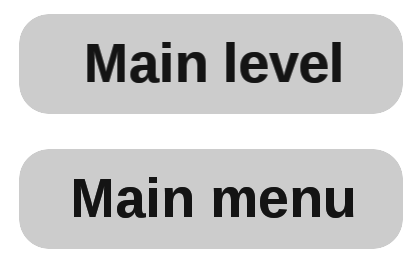@energyy wrote:
We spent some time making it work for cocos2d-x correctly. So now it works for us and should work for you!:)
1) Edit AppActivity.java
@Override public void onCreate(Bundle savedInstanceState) { super.onCreate(savedInstanceState); hideSystemUI(); }....
@TargetApi(Build.VERSION_CODES.KITKAT) private void hideSystemUI() { if (Build.VERSION.SDK_INT >= android.os.Build.VERSION_CODES.KITKAT) { getWindow().getDecorView().setSystemUiVisibility(5894); return; } else { getWindow().getDecorView().setSystemUiVisibility(257); return; } }....
@Override public void onWindowFocusChanged(boolean hasFocus) { super.onWindowFocusChanged(hasFocus); if (hasFocus){ hideSystemUI(); } }....
public Cocos2dxGLSurfaceView onCreateView() { glSurfaceView = new Cocos2dxGLSurfaceView(this); glSurfaceView.setEGLConfigChooser(5, 6, 5, 0, 16, 8); return glSurfaceView; }2) Modify Androidmanifest.xml
<activity android:configChanges="orientation|keyboardHidden|screenSize" android:label="@string/app_name" android:name="org.cocos2dx.cpp.AppActivity" android:screenOrientation="portrait" android:theme="@android:style/Theme.NoTitleBar.Fullscreen" android:windowSoftInputMode="stateVisible|adjustResize">android:windowSoftInputMode="stateVisible|adjustResize" this part is required
Posts: 1
Participants: 1